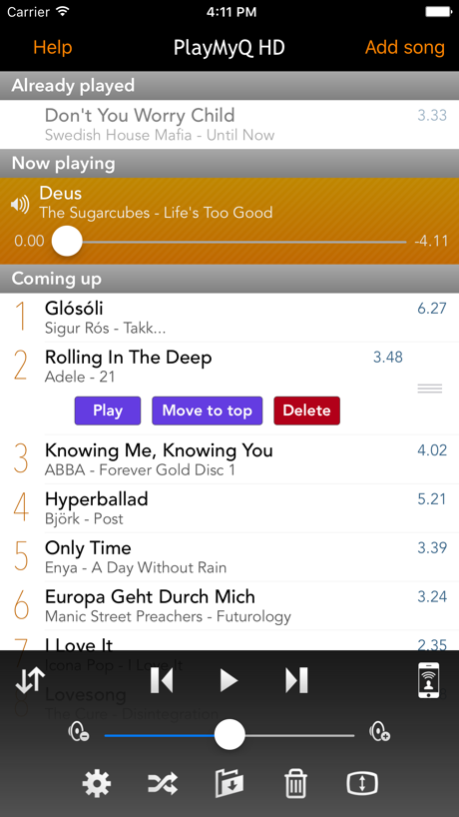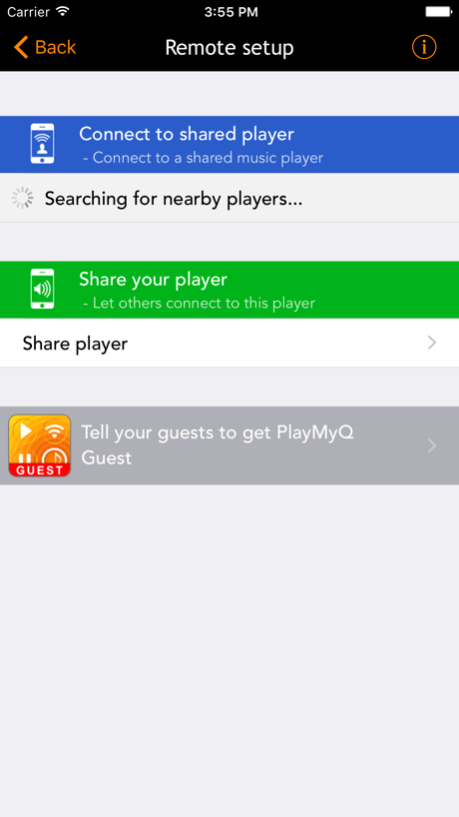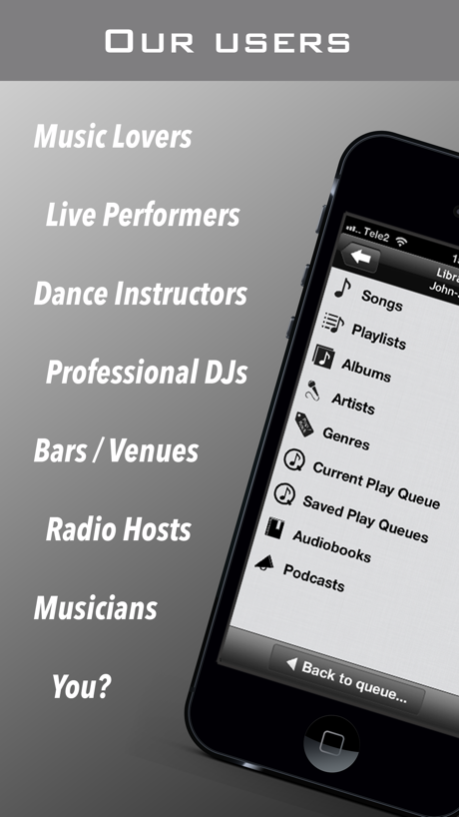PlayMyQ 1.4.5
Continue to app
Free Version
Publisher Description
PlayMyQ offers you a fast and simple way to play music from a play queue. By browsing your music library, you and your friends can add your favorite tracks to the queue without interrupting the song that's playing.
Our goal is to bring you the very best music player for iPad, iPhone and iPod touch. PlayMyQ is feature rich but still very easy to use. With the built in remote functionality you can control your music player wirelessly. PlayMyQ plays music from a queue and you can easily add favorite tracks from your music library without interrupting the song you listening to. We continue to add new features so send suggestions to: playmyq@2no7.com and we will reply ASAP and/or like us on FaceBook: www.facebook.com/PlayMyQ
FEATURES:
• Queue music player
• Create / Edit / Save play queues on the go
• Background playback support
• Shuffle and repeat playlist
• Search songs by titles, artists, album or playlist
• Auto fill music from a playlist
• Airplay & Apple-TV support
• Support for podcasts or and audiobooks
• Configurable
HAVE A LOOK AT PLAYMYQ HD FOR EVEN MORE FEATURES!
If you have two or more devices you can use the built in remote functionality to control your music player from another device or even let guests request songs from your music library.
Remote features:
• Wireless iPad, iPhone and iPod Touch support
• Can be controlled from many device at the same time
• Guest mode to request songs
• Optional password protection
• Wi-Fi & Bluetooth support
Typical set up
• Use it as a jukebox on parties
• DJ setup: Remote control a Device and you can walk around and request new songs
• Mobile music player in your car and all passengers can request songs
• Just a music player and create playlists while listening to your music queue
What our users says:
• "Let me be clear, the PlayMyQ is a really nice Music Player, very easy to use, I like it a lot"
• "As a DJ I can now join the party and still have control by using the remote functionality - cool"
• “Have tried several similar queue manager apps, I must say that PlayMyQ HD is definitely the best of the bunch… by a mile.”
Note:
• PlayMyQ cannot play DRM protected songs, but you can convert them to mp3 and then it works. Search on the internet to find out how to.
• No support for home sharing
Apr 11, 2018
Version 1.4.5
This app has been updated by Apple to display the Apple Watch app icon.
Fix for bug that caused crash in some cases.
About PlayMyQ
PlayMyQ is a free app for iOS published in the Audio File Players list of apps, part of Audio & Multimedia.
The company that develops PlayMyQ is 2no7. The latest version released by its developer is 1.4.5.
To install PlayMyQ on your iOS device, just click the green Continue To App button above to start the installation process. The app is listed on our website since 2018-04-11 and was downloaded 28 times. We have already checked if the download link is safe, however for your own protection we recommend that you scan the downloaded app with your antivirus. Your antivirus may detect the PlayMyQ as malware if the download link is broken.
How to install PlayMyQ on your iOS device:
- Click on the Continue To App button on our website. This will redirect you to the App Store.
- Once the PlayMyQ is shown in the iTunes listing of your iOS device, you can start its download and installation. Tap on the GET button to the right of the app to start downloading it.
- If you are not logged-in the iOS appstore app, you'll be prompted for your your Apple ID and/or password.
- After PlayMyQ is downloaded, you'll see an INSTALL button to the right. Tap on it to start the actual installation of the iOS app.
- Once installation is finished you can tap on the OPEN button to start it. Its icon will also be added to your device home screen.